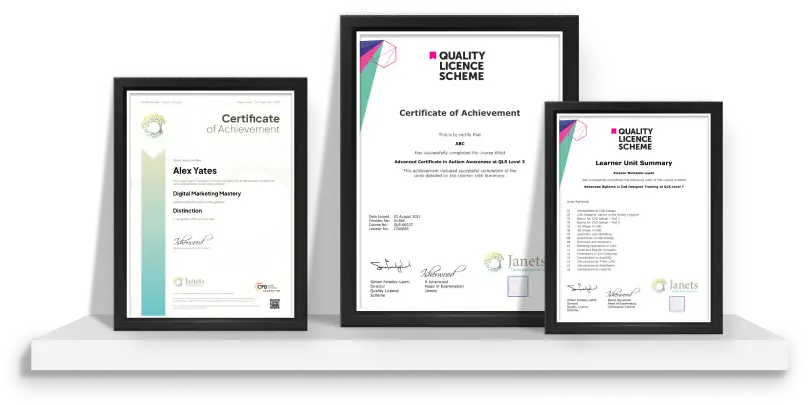Course Curriculum
| Microsoft Teams - Introduction | |||
| PROMO Video | 00:01:00 | ||
| Introduction on Microsoft Teams | 00:02:00 | ||
| Free and Paid versions | 00:02:00 | ||
| Accessing Teams – Web or Desktop | 00:02:00 | ||
| Installing Desktop | 00:02:00 | ||
| Mastering Microsoft Teams | |||
| Managing Teams and Members | 00:05:00 | ||
| Inviting Members | 00:05:00 | ||
| Managing Channels | 00:07:00 | ||
| Chat | 00:04:00 | ||
| Collaboration with Word, Excel, PowerPoint | 00:10:00 | ||
| Voice & Video Calls | 00:05:00 | ||
| Meetings – Available on the Paid version of Microsoft Teams | 00:03:00 | ||
| Adding More Apps | 00:08:00 | ||
| Activity | 00:02:00 | ||
| Search Bar | 00:03:00 | ||
| Settings | 00:05:00 | ||
| Multiple Organizations | 00:02:00 | ||
| Microsoft Teams Mobile | 00:05:00 | ||
| Top Microsoft Teams Tips | |||
| TIP#1 – Forwarding Email | 00:03:00 | ||
| TIP#2 – Saving Items | 00:01:00 | ||
| TIP #3 – Naming Group Chats | 00:01:00 | ||
| TIP #4 – Connectors | 00:03:00 | ||
| TIP #5 – Live Captions in Meetings | 00:02:00 | ||
| TIP #6 – Top Shortcuts | 00:03:00 | ||
| TIP #7 – Customize the Environment | 00:02:00 | ||
| TIP #8 – Channel Notifications | 00:02:00 | ||
| TIP #9 – Private Channels | 00:02:00 | ||
| TIP #10 – Pin Channels | 00:01:00 | ||
| TIP #11 – Post Announcements | 00:02:00 | ||
| Assignment | |||
| Assignment – Microsoft Teams Course | 6 days, 4 hours | ||
| Order Your Certificate | |||
| Order your Certificate QLS | 00:00:00 | ||
Frequently asked questions
Can’t find the anwser you’re looking for ? Reach out to customer support team.
There are no specific prerequisites for this course, nor are there any formal entry requirements. All you need is an internet connection, a good understanding of English and a passion for learning for this course.
You have the flexibility to access the course at any time that suits your schedule. Our courses are self-paced, allowing you to study at your own pace and convenience.
For this course, you will have access to the course materials for 1 year only. This means you can review the content as often as you like within the year, even after you've completed the course. However, if you buy Lifetime Access for the course, you will be able to access the course for a lifetime.
Yes, upon successfully completing the course, you will receive a certificate of completion. This certificate can be a valuable addition to your professional portfolio and can be shared on your various social networks.
We want you to have a positive learning experience. If you're not satisfied with the course, you can request a course transfer or refund within 14 days of the initial purchase.
Our platform provides tracking tools and progress indicators for each course. You can monitor your progress, completed lessons, and assessments through your learner dashboard for the course.
If you encounter technical issues or content-related difficulties with the course, our support team is available to assist you. You can reach out to them for prompt resolution.





 LOGIN/Sign up
LOGIN/Sign up