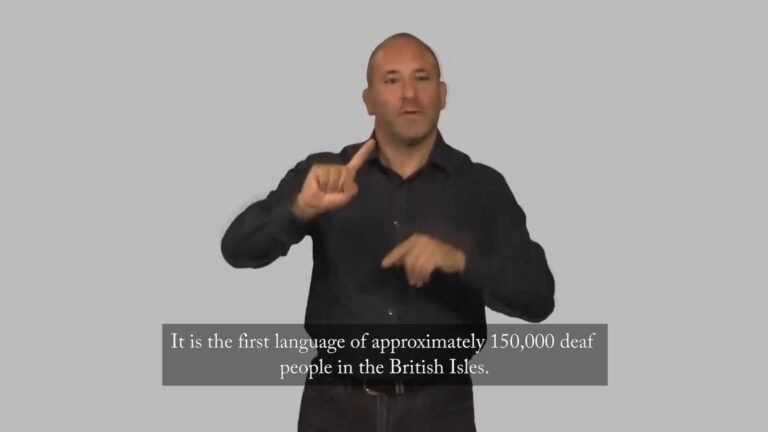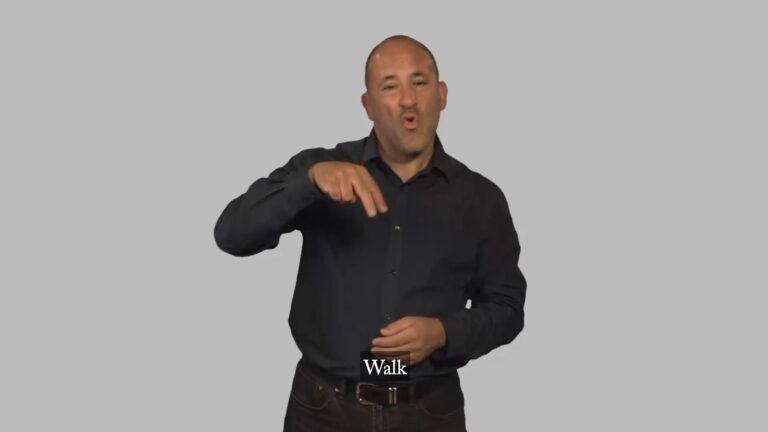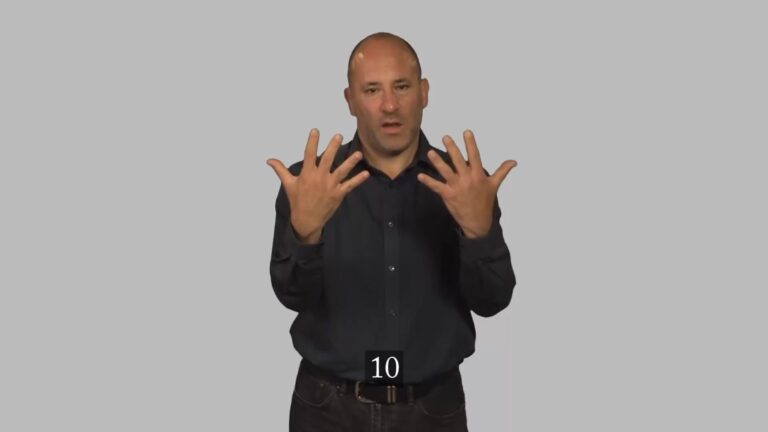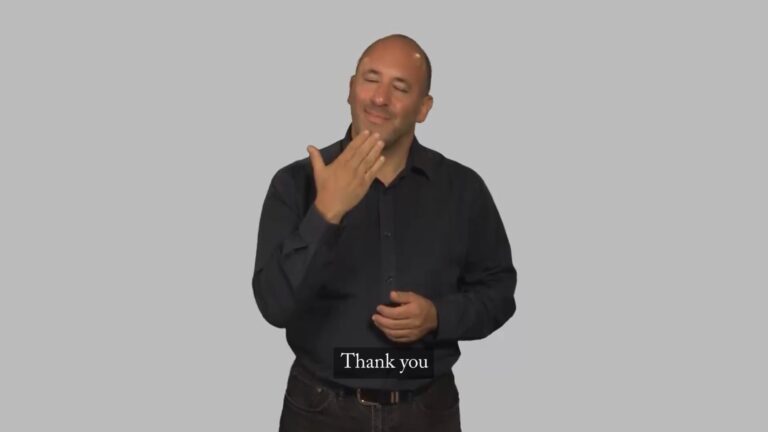Course Library View the full range of courses
-

Accounting (92 courses)
- Project Finance
- Xero Accounting and Bookkeeping Online
- Sage 50 Accounting & Payroll
- Payroll Administrator Level 3 Diploma
- Introduction to VAT
- Financial Modelling Training
- Financial Statement Analysis
- Tax Accounting
- Internal Compliance Auditor
- Accounting and Finance Course for Managers
- View all Accounting courses
-

Employability (845 courses)
- Diploma in Data Analysis Fundamentals
- Office Administrator Skills
- Presentation Skills
- Building Surveyor Training
- Legal Secretary and Office Skills
- Hairdressing and Barbering
- Estate Agent Diploma
- Diploma in UK Employment Law
- Emotional Intelligence Training
- Hospitality Management
- View all Employability courses
-

Health and Social Care (128 courses)
- The Care Certificate Preparation
- Level 3 Diploma in Anatomy and Physiology of Human Body
- Mental Health Awareness Training
- Paediatric First Aid Training
- Emergency Medicine – Paramedicine
- Level 3 Diploma in Adult Care
- Play Therapy
- Health and Social Care Management
- Safeguarding Children Level 3
- Paediatric Nursing Assistant
- View all Health and Social Care courses
-

IT & Software (99 courses)
- Next.js Web Dev: Master this Powerful React Framework
- GDPR Challenges in Education
- Machine Learning for Aspiring Data Scientists
- CompTIA A+ Core 1 (220-1101) Course
- Learn 2D Animation with Adobe Animate
- Motion Graphics with After Effects
- Coding with Python 3
- Cyber Security
- Search Engine Optimisation (SEO) Training
- View all IT & Software courses
-

Language (58 courses)
- Teaching English as Foreign Language (TEFL) Certificate
- German Course for Beginners
- French Course for Beginners
- TEFL (TESOL) Course
- English Spelling, Punctuation, and Grammar
- Child & Adult Speech & Language Disorders Training
- Speech and Language Therapy Diploma
- British Sign Language (BSL) Level 1 & 2
- Body Language and Gesture Training
- Mastering Spanish Language
- View all Language courses
-

Management (346 courses)
- Diploma in Data Analysis Fundamentals
- Good Manufacturing Practice (GMP)
- Property Development and Management Course
- Compliance and Risk Management
- Quality Assurance (QA) Manager
- Estate Agent and Property Management Training
- Advanced Diploma in Stress & Anxiety Management
- Office Admin, Secretarial and PA Diploma
- Diploma in Hotel Management
- Supply Chain Management
- View all Management courses
-

Personal Development (1316 courses)
- Presentation Skills
- Legal Secretary and Office Skills
- Productivity Habits
- Minute Taking Course
- Essential IT Skills
- Excel: Top 50 Microsoft Excel Formulas in 50 Minutes!
- Self Esteem and Confidence Building Course
- Time Management
- Critical Thinking and Problem Solving Skills
- Personality Development
- View all Personal Development courses
-

Teach & Education (99 courses)
- Home Schooling Essential: A Parent’s Guide
- English Spelling, Punctuation, Grammar & Pronunciation
- Primary Teacher
- Leadership in Teaching
- English: Spelling, Punctuation, and Grammar
- Poetry Writing
- GCSE English
- GCSE Maths Preparation
- Diploma in Basic Chemistry
- English: Spelling, Punctuation and Grammar
- View all Teach & Education courses
Course Curriculum
| Getting Prepared - Access the software and course materials | |||
| Introduction To The Course And Your Tutor | 00:04:00 | ||
| Activating Your Free Trial With Xero | 00:02:00 | ||
| Getting started | |||
| Signing Up For The Free Trial | 00:04:00 | ||
| Instruction of Updated Xero Accounting Software | 00:00:00 | ||
| Create The Organisation | 00:08:00 | ||
| The Ficticious Scenario | 00:02:00 | ||
| Setting up the system | |||
| Add Bank Accounts To The System | 00:14:00 | ||
| Enter Opening Balances | 00:07:00 | ||
| Opening Trial Balance | 00:01:00 | ||
| Nominal ledger | |||
| Amend The Nominal Ledger | 00:06:00 | ||
| Chart Of Accounts Report | 00:01:00 | ||
| Customers & Suppliers | |||
| Enter customers | 00:07:00 | ||
| Entering suppliers | 00:06:00 | ||
| Reporting Customer And Supplier Information | 00:02:00 | ||
| Sales ledger | |||
| Enter Invoices | 00:07:00 | ||
| Invoicing tips – adding logo, repeat billing | 00:09:00 | ||
| Entering Invoices 6574 to 6610 | 00:16:00 | ||
| Post Credit Notes | 00:03:00 | ||
| Report Showing Customer Activity | 00:08:00 | ||
| Aged Debtors | 00:02:00 | ||
| Suppliers | |||
| Post supplier invoices | 00:09:00 | ||
| Enter suppliers invoices 6028 onwards | 00:14:00 | ||
| Enter More Supplier Invoices No 4308 Onwards | 00:06:00 | ||
| Credit Notes Suppliers | 00:02:00 | ||
| Supplier Activity Report | 00:04:00 | ||
| Aged Creditors Info | 00:01:00 | ||
| Purchases ledger | |||
| Reciepts from Customers | 00:10:00 | ||
| Apply Customer Credit Notes | 00:05:00 | ||
| Sundry payments | |||
| Post Supplier Cheques | 00:08:00 | ||
| Apply Supplier Credit Notes | 00:03:00 | ||
| Print List Of Bank Receipts And Payments | 00:01:00 | ||
| Sundry payments | |||
| Post Sundry Payments | 00:07:00 | ||
| Make a credit card payment | 00:08:00 | ||
| Petty Cash | |||
| Add Petty Cash Transactions – Week 1 | 00:16:00 | ||
| Add Petty Cash Transactions – Week 2 | 00:12:00 | ||
| Add Petty Cash Transactions – Week 3 | 00:07:00 | ||
| Add Petty Cash Transactions – Week 4 | 00:09:00 | ||
| Imprest System on Petty Cash | 00:04:00 | ||
| Print a Copy of Petty Cash Receipts and Payments | 00:01:00 | ||
| Bad Debt | |||
| Writing Off A Bad Debt – Print Customer Statement | 00:02:00 | ||
| Write Off A Bad Debt | 00:09:00 | ||
| Credit Card | |||
| Reconcile The Credit Card Statement | 00:09:00 | ||
| Bank Reconciliation | |||
| Bank Statement As A CSV File | 00:27:00 | ||
| Bank Statement Closing Balances | 00:11:00 | ||
| Reconcile The Petty Cash | 00:05:00 | ||
| Payroll / Wages | |||
| Wages And Salaries | 00:09:00 | ||
| Post the Wages Journal | 00:07:00 | ||
| Report Wages Journal | 00:02:00 | ||
| Payday | 00:11:00 | ||
| Pay The Two Staff | 00:05:00 | ||
| VAT - Value Added Tax | |||
| Depreciation | 00:04:00 | ||
| VAT Return | 00:04:00 | ||
| Reports | |||
| Month End Reports PnL, BS, TB | 00:05:00 | ||
| Payroll unit | |||
| Using Payroll | 00:12:00 | ||
| Setting Up Employees | 00:10:00 | ||
| Running Payroll – An Example | 00:14:00 | ||
| Conclude | |||
| Recap And Next Steps | 00:06:00 | ||
| What happens next | 00:02:00 | ||
| Assignment | |||
| Assignment – Xero Accounting And Bookkeeping Training | 2 weeks, 1 day | ||
| Order Your Certificate | |||
| Order your Certificate QLS | 00:00:00 | ||
Frequently asked questions
Can’t find the anwser you’re looking for ? Reach out to customer support team.
There are no specific prerequisites for this course, nor are there any formal entry requirements. All you need is an internet connection, a good understanding of English and a passion for learning for this course.
For this course, you will have access to the course materials for 1 year only. This means you can review the content as often as you like within the year, even after you've completed the course. However, if you buy Lifetime Access for the course, you will be able to access the course for a lifetime.
Yes, upon successfully completing the course, you will receive a certificate of completion. This certificate can be a valuable addition to your professional portfolio and can be shared on your various social networks.
We want you to have a positive learning experience. If you're not satisfied with the course, you can request a course transfer or refund within 14 days of the initial purchase.
The cost of a Xero course can vary depending on the provider. Janets offers competitively priced Xero courses that provide comprehensive training. Please check our website for the latest pricing details and promotions.
While Janets does not offer free Xero courses, we provide affordable and high-quality courses designed to give you a thorough understanding of Xero accounting software.
The time it takes to learn Xero accounting can vary based on your prior experience and the depth of the course. Typically, a beginner can learn the basics in a few weeks with dedicated study and practice, while more comprehensive courses may take a few months.
The best way to learn Xero is by enrolling in a structured course, such as those offered by Janets. Our courses provide step-by-step instructions, practical exercises, and access to experienced instructors.
Xero is designed to be user-friendly and is generally not difficult to learn, especially with the help of structured training courses like those offered by Janets.
Yes, Xero is easy for beginners to learn, especially with guided courses that walk you through the software's features and functionalities.
Yes, Xero certification is useful as it demonstrates your proficiency in using the software, making you more attractive to potential employers and clients.
Xero typically offers a free trial period for new users. However, continued use of the software requires a subscription. Check Xero's official website for the latest offers and pricing.
Yes, Xero is widely used by accountants due to its robust features, ease of use, and ability to handle various accounting tasks efficiently.
Yes, Xero accounting is safe. It uses industry-standard security measures to protect your data, including encryption, secure data centers, and regular security audits.
The choice between QuickBooks and Xero depends on your specific needs. Both are excellent accounting software with their own strengths. Xero is known for its user-friendly interface and strong integration capabilities, while QuickBooks is praised for its comprehensive features and scalability.
No, Xero is not an ERP system. It is primarily an accounting software designed for small to medium-sized businesses. However, it can integrate with other software to extend its functionality.
Xero is better than Excel for accounting because it automates many accounting tasks, reduces the risk of errors, provides real-time financial data, and offers features like bank reconciliation, invoicing, and reporting, which Excel does not inherently provide.
Yes, you can learn Xero by yourself, especially with the help of comprehensive courses from Janets that provide structured learning and practical exercises.
Yes, Xero accounting is safe and uses industry-standard security measures to protect user data, including encryption and secure data centers.
Yes, Xero offers payroll services as part of its software, allowing businesses to manage employee payments, tax filings, and compliance.